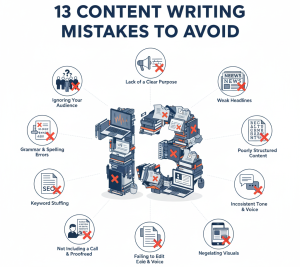How to Create Content to Satisfy User Intent and Google Ranking Factors.
In today’s digital landscape, simply publishing content isn’t enough. If you want your website to stand out, your content must serve two masters: user intent and Google’s ranking factors. Striking the right balance ensures that your pages both satisfy readers and gain visibility in search results.
Step 1: Figure Out What the user is REALLY Looking For

Before you write anything, put yourself in the reader’s shoes. Why are they typing this into Google? This is called “user intent.”
Most searches are one of four types:
- “I Need to Know Something” (Informational)
- Example Search: “how to write blogs,” “what is a podcast,” “why is the sky blue”
- What to Write: An article or guide that answers their question clearly. Teach them something.
- “I Want to Find a Specific Website” (Navigational)
- Example Search: “YouTube login,” “Netflix,” “Facebook login”
- What to Write: This is usually for big brands. If someone is searching for your specific site, make sure your page is easy to find.
- “I’m Thinking About Buying Something” (Commercial)
- Example Search: “best laptop 2025,” “iPhone reviews,” “good running shoes for beginners”
- What to Write: A helpful list or review that compares options. Help them make a decision.
- “I’m Ready to Buy or Do Something Right Now” (Transactional)
- Example Search: “buy Chromebook,” “sign up for Spotify,” “hire a electrician near me”
- What to Write: A product page or a sign-up page. Make it easy for them to take action.
Tips : The easiest way to know the intent? Google your main topic yourself. Look at the top results. Are they how-to articles? Product lists? That will tell you exactly what people want to see.
Step 2: Write Your Amazing Answer

Now that you know what they want, give it to them! Your goal is to write the most helpful piece on the internet for that question.
- Answer the Whole Question: Don’t just give a short answer. If you’re writing “How to write blogs,” step-by-step instructions, and even tips for making them catchy. Be thorough!
- Make it Easy to Read: People online don’t read word-for-word; they scan. Help them by using:
- Short paragraphs
- Headings and subheadings (like this article!)
- Bullet points or numbered lists
- Bold important words
- Use Pictures: A relevant photo, chart, or graphic can make your article much more engaging and easier to understand.
Step 3: Make it Easy for Google to Find You (Simple SEO)
“SEO” (Search Engine Optimization) sounds scary, but it’s just about giving Google clear clues about what your article is about.
- Use Your Main Word in Key Places: There’s a main word or phrase for your article (like “write blogs”). This is your keyword. Make sure it appears in:
- The title of your article.
- The main heading on the page.
- The web address (URL) of the page.
- Once or twice in the article itself (but don’t overdo it!).
- Write a Good Description: Underneath the link in Google results, there’s a short description. This is the meta description. Write a 1-2 sentence summary that makes people want to click.
- Name Your Images: If you add a picture of subject, don’t just call the file IMG_1234.jpg. Rename it to something descriptive. This helps your images show up in search results too!
Conclusion
Content that performs well in Google rankings is the same content that satisfies users. When you prioritize user intent, organize your content clearly, and optimize for SEO best practices, you create resources that search engines reward and readers appreciate.